USPTO Patent Center: Innovating the Patent Application Process
Role
Staff UI/UX Designer
Client
United States Patent and Trademark Office (USPTO)
Category
#Government Technology #UI/UX Design #Innovation

About the project
The USPTO Patent Center project involved designing an application that streamlines patent filing and management. The focus was on creating an intuitive, user-friendly platform that adheres to industry standards, simplifying the patent application process for both innovators and attorneys.

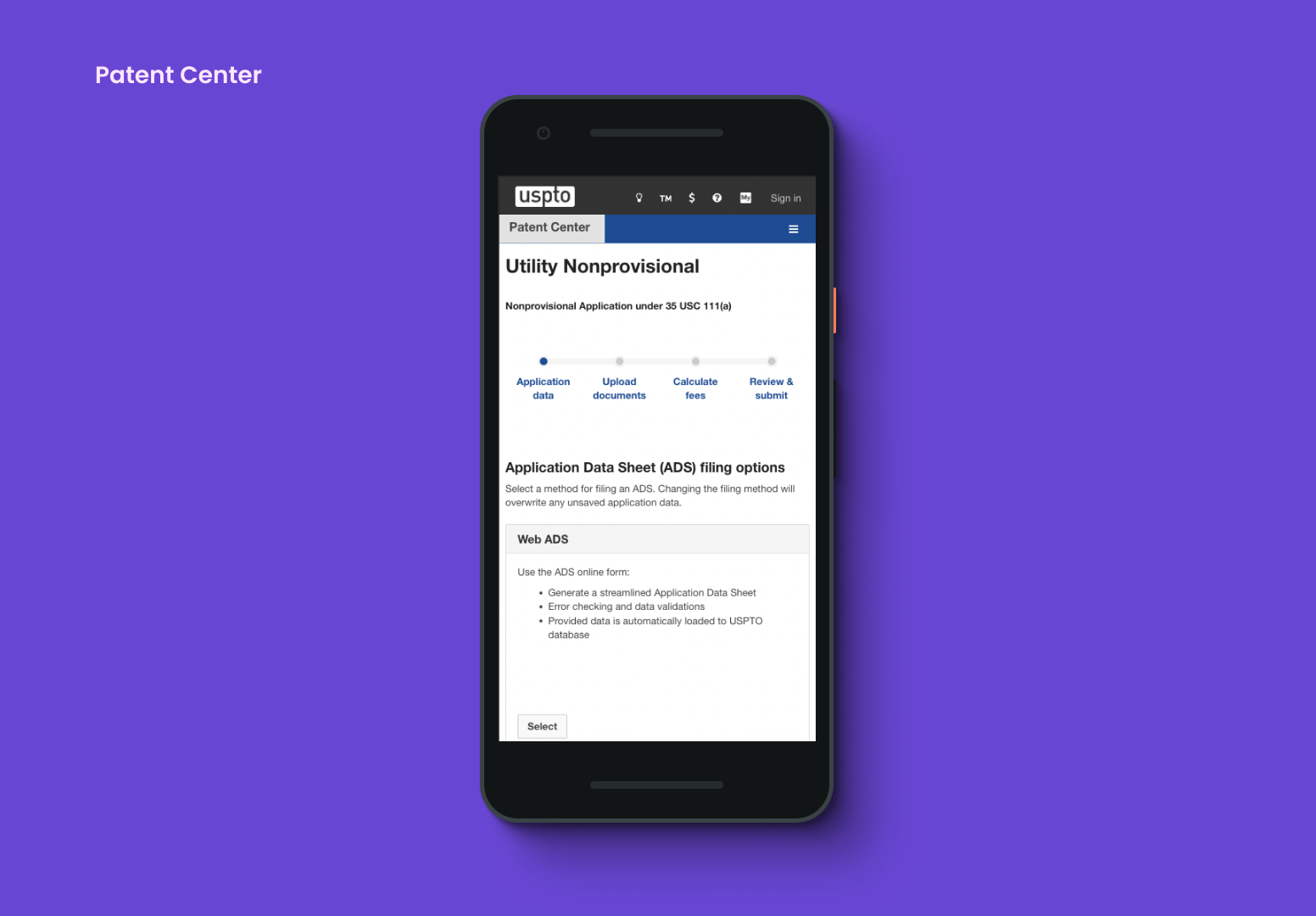
What sparked this project?
The project originated from the need to modernize the patent application process, making it more accessible and efficient. This was a strategic initiative to enhance user experience and engagement with the patent filing system.
Who was on the team for the project?
This project was a collaborative effort between UI/UX designers, software developers, legal experts, and patent officers, all working together to create a seamless and effective experience for users.
Do you have some project metrics to share?
Spanning over a year, the project involved extensive user research, multiple rounds of testing and revisions, leading to a highly functional and well-received application.
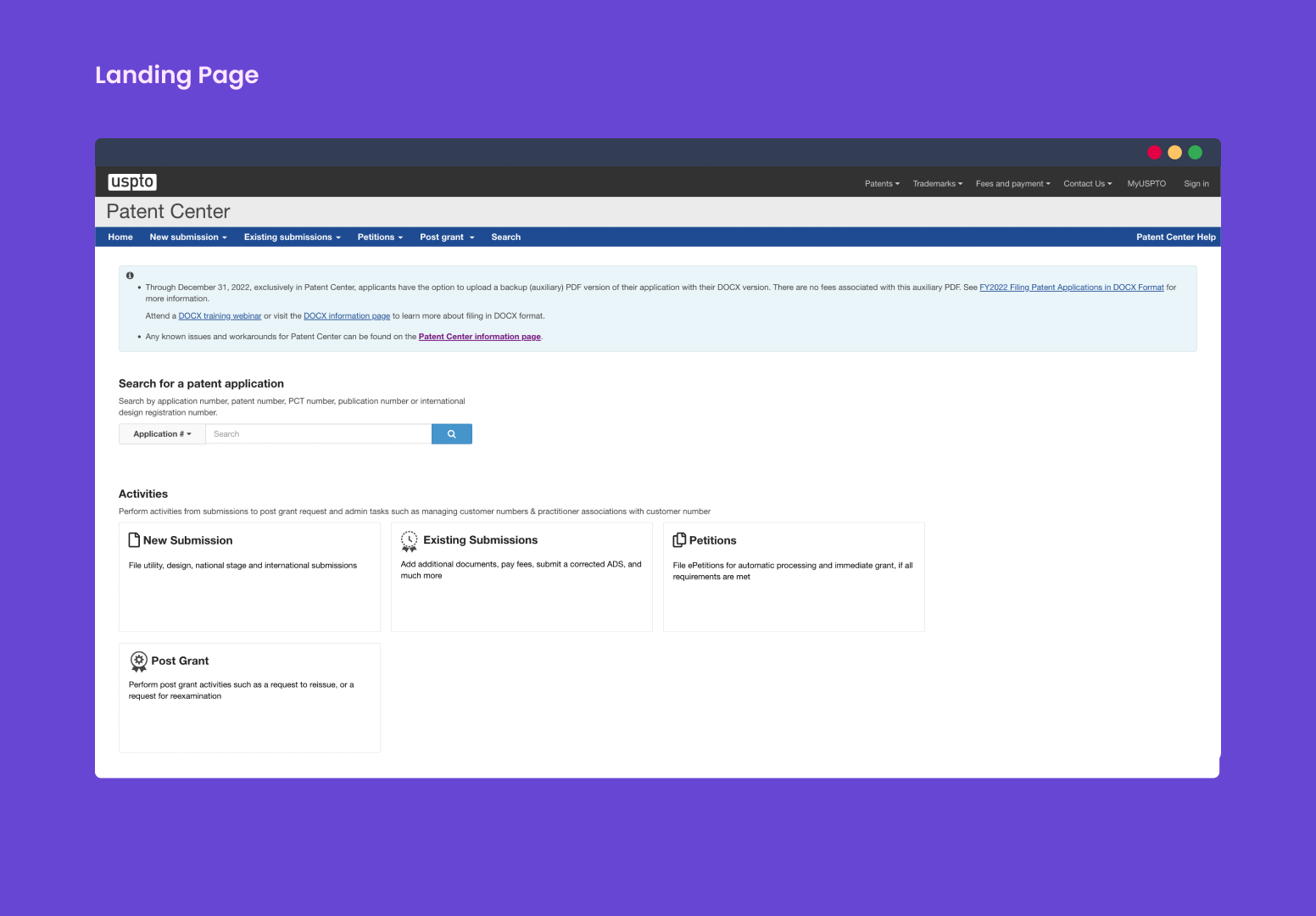
What is your approach to working on a project like this? Do you follow a specific process or framework?
Our approach began with a deep dive into user research and understanding the intricacies of the patent application process. The design process focused on simplifying complex legal procedures into an intuitive user interface. Iterative testing and feedback were crucial in refining the application to meet the specific needs of its users.
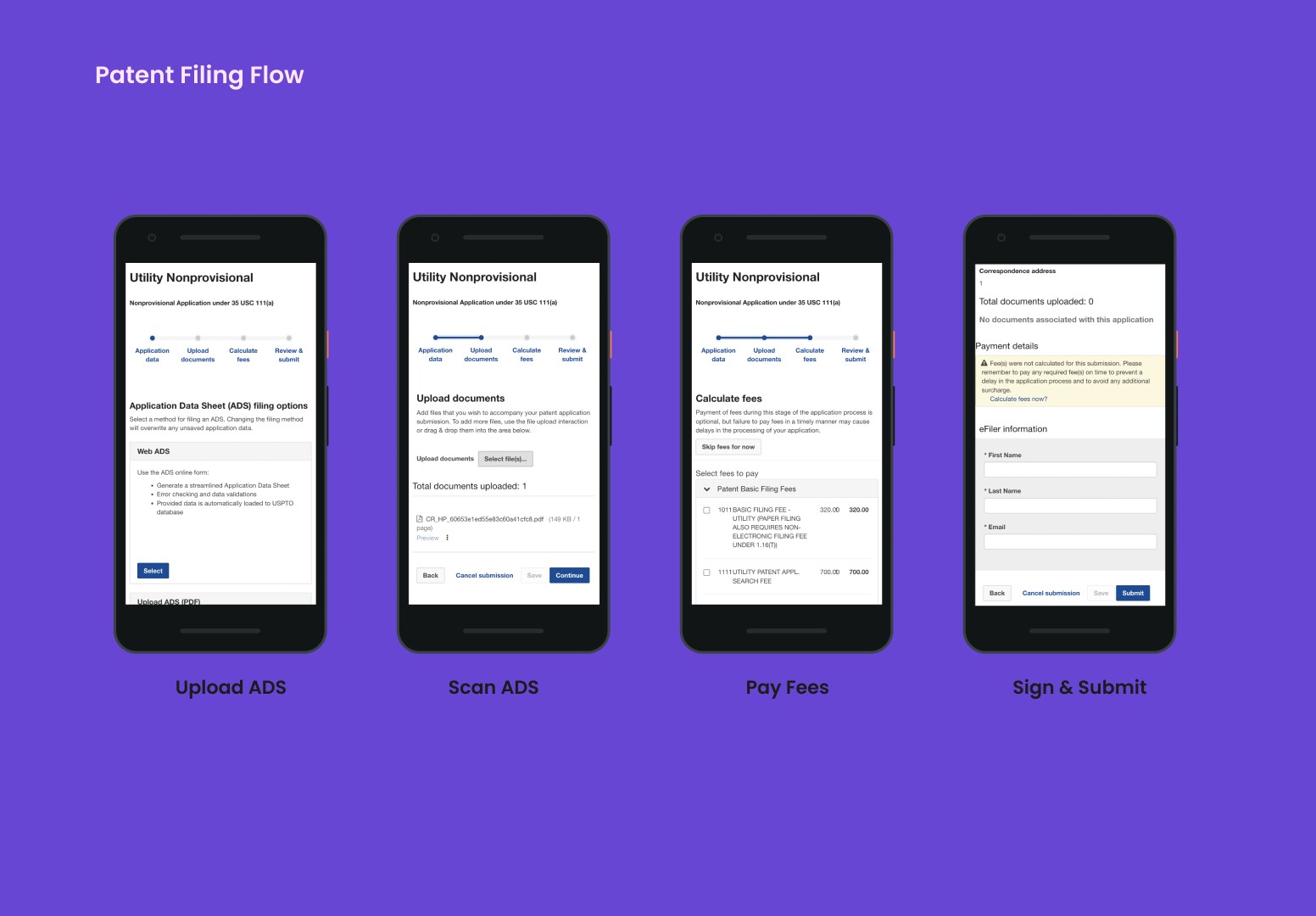
What did the early versions of this project look like? What did you learn from this v1?
The initial prototypes were heavily focused on legal accuracy, which made them quite complex. User feedback helped us pivot towards a more user-friendly design without compromising on the legal aspects.
'Iterative testing and user feedback were crucial in creating a user-friendly design'
What was the biggest challenge? Did any part of the project make you step out of your comfort zone?
The biggest challenge was balancing legal accuracy with user-friendly design, ensuring that the application remained compliant while being accessible to a wide range of users.
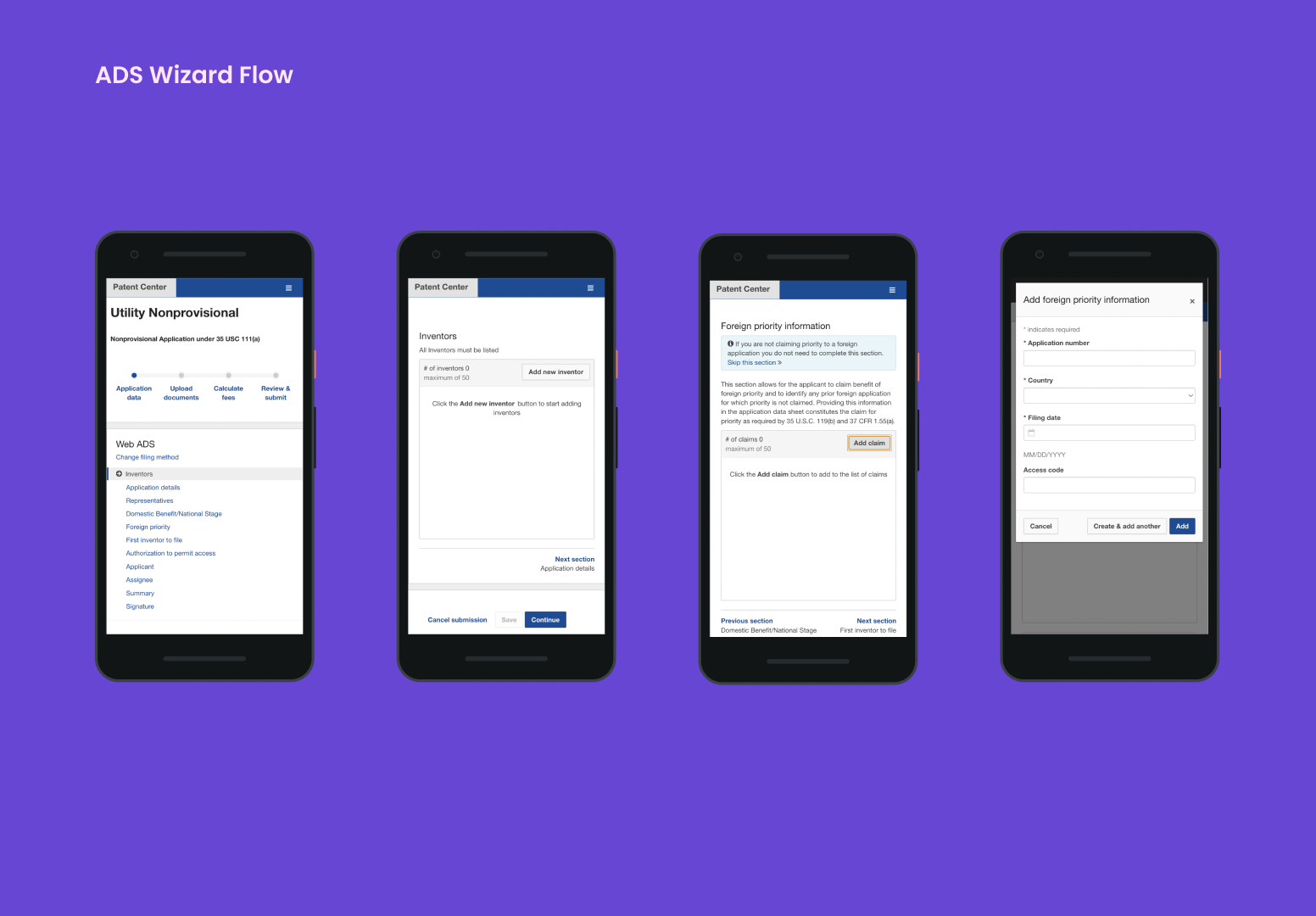
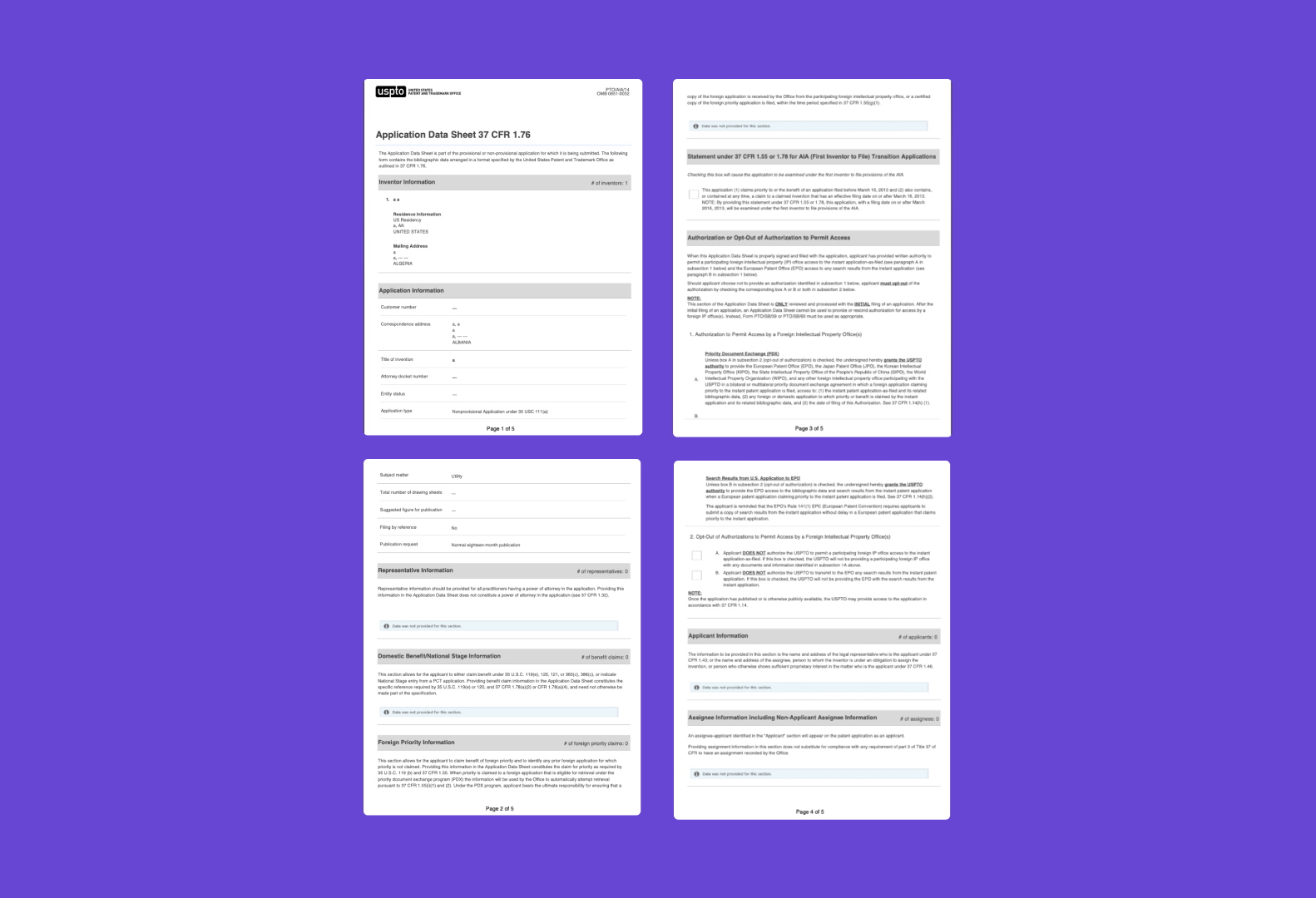
How did you overcome this challenge?
The solution was a collaborative effort with legal experts to simplify patent jargon and a user-centric design approach that made complex procedures more understandable.
What and/or who inspired you during the creation of this project?
The inspiration for the project came from the desire to make the patent process more inclusive and accessible, encouraging innovation by simplifying legal barriers.
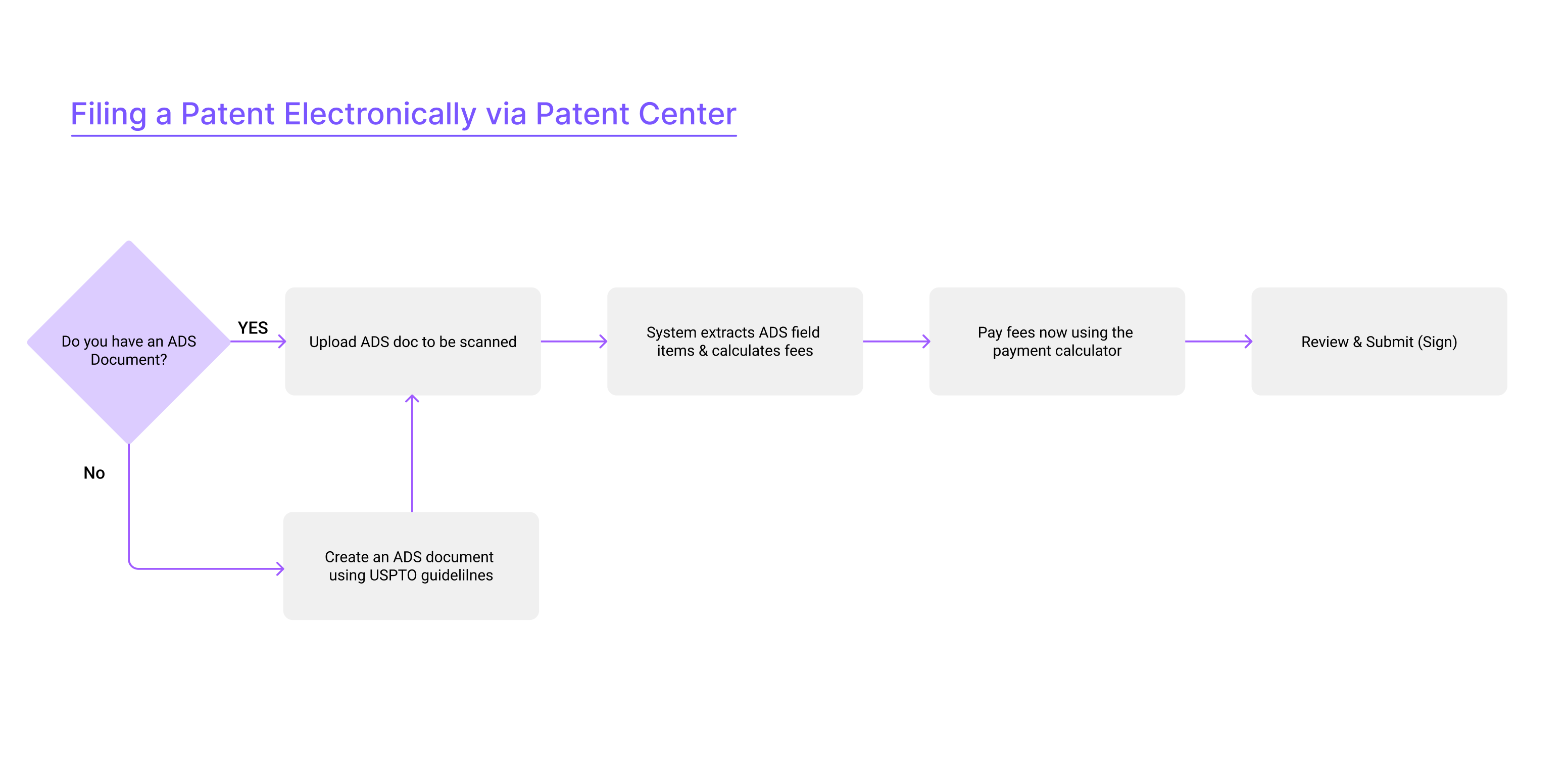
What was your biggest learning or take-away from creating this project?
The project underscored the importance of user-centered design in government technology, highlighting how complex legal processes can be made more approachable through thoughtful design.
Which part of this project consumed the most time or energy?
Balancing legal accuracy with user experience in the design was the most time and energy-intensive part of the project, requiring constant iterations and legal consultations.
What was the result of this project?
The launch of the Patent Center app resulted in a significant increase in user satisfaction, streamlining the patent application process and making it more accessible to a wider audience.
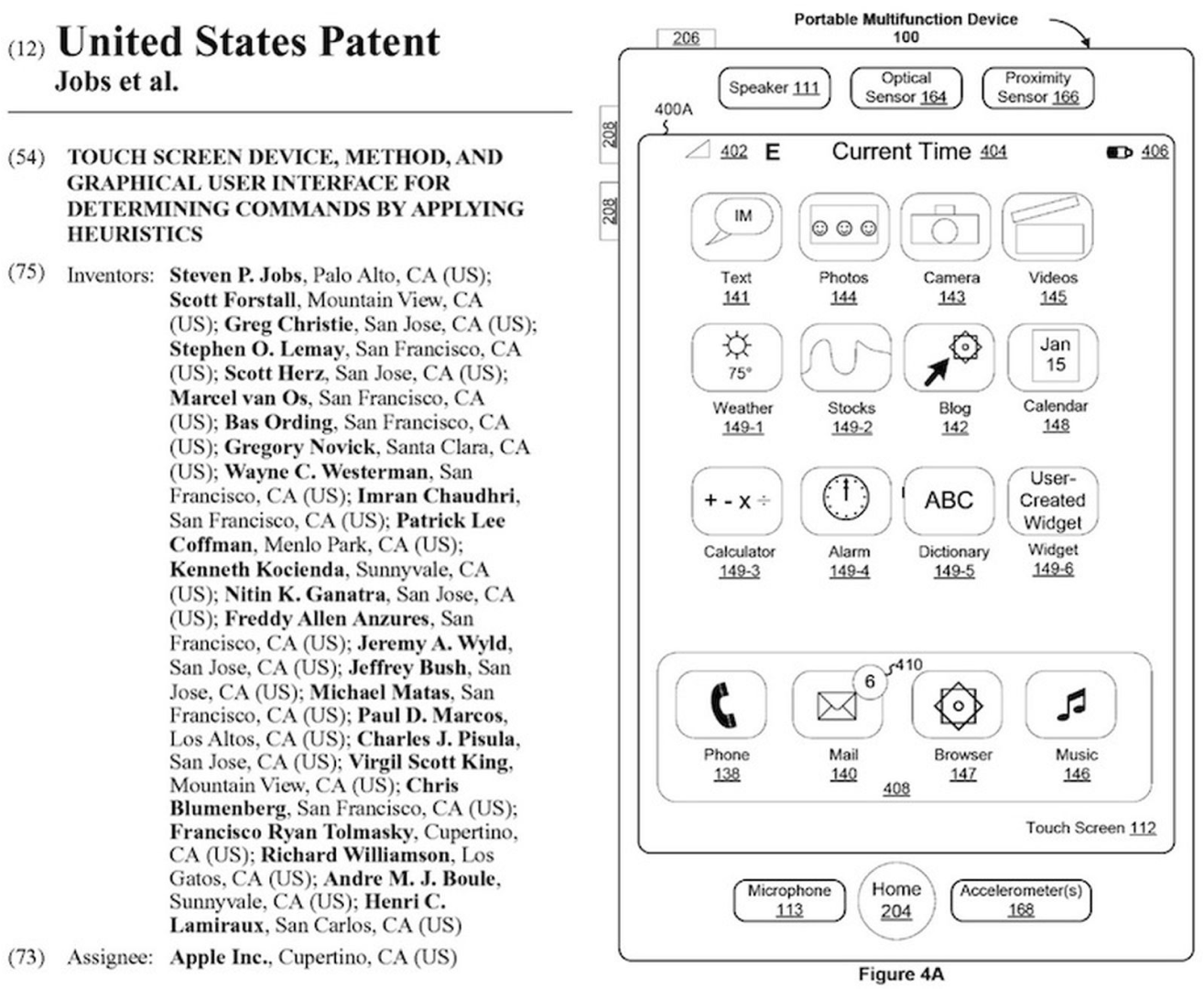
Which tools did you use to create this project?
-Figma for UI/UX design
-Adobe XD for prototyping
-Miro for brainstorming and collaboration
-Jira for project management
-UserTesting for user feedback
More Products